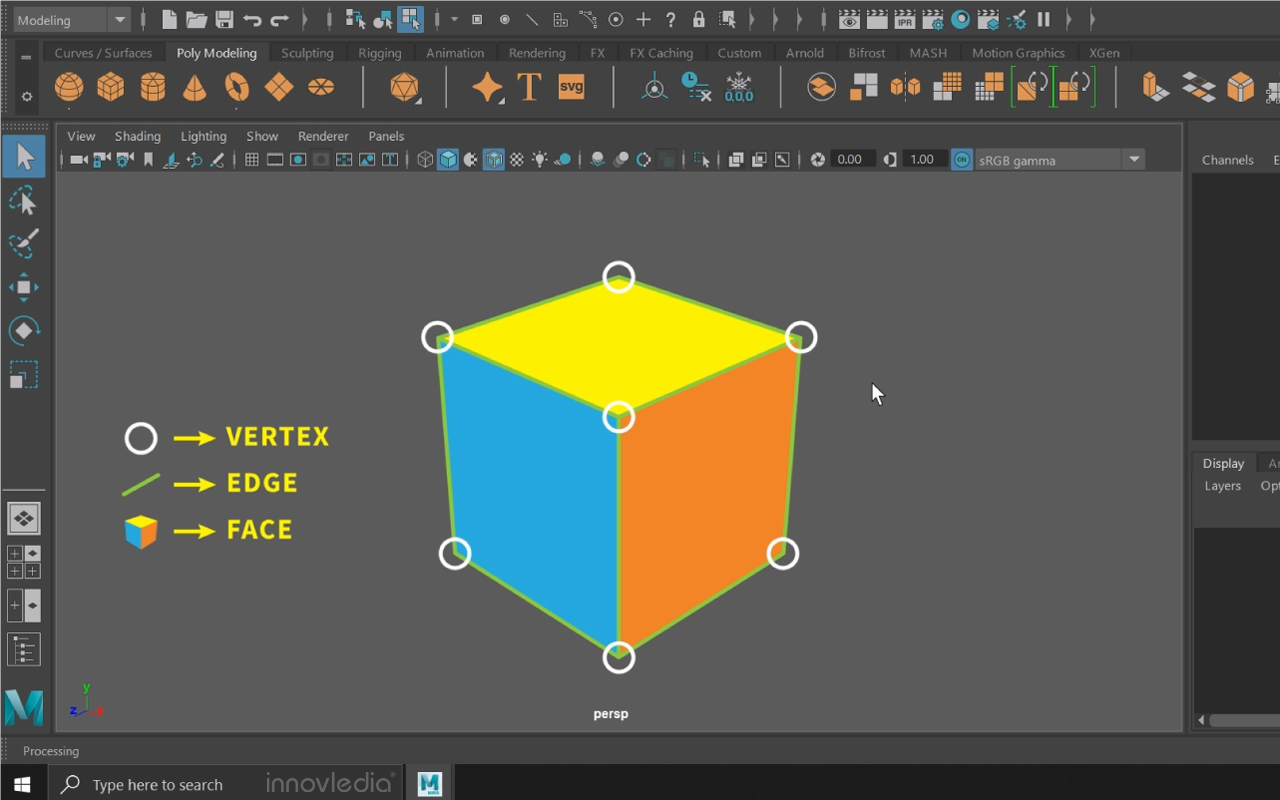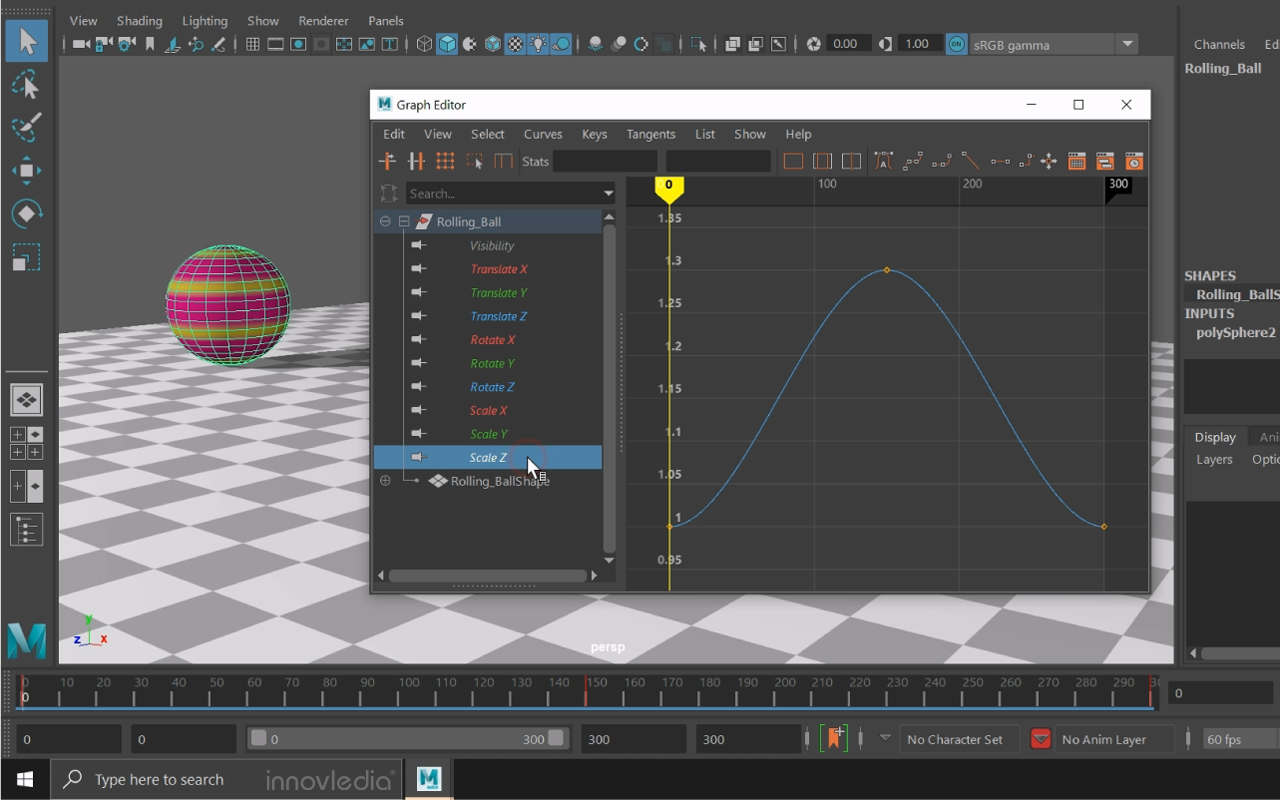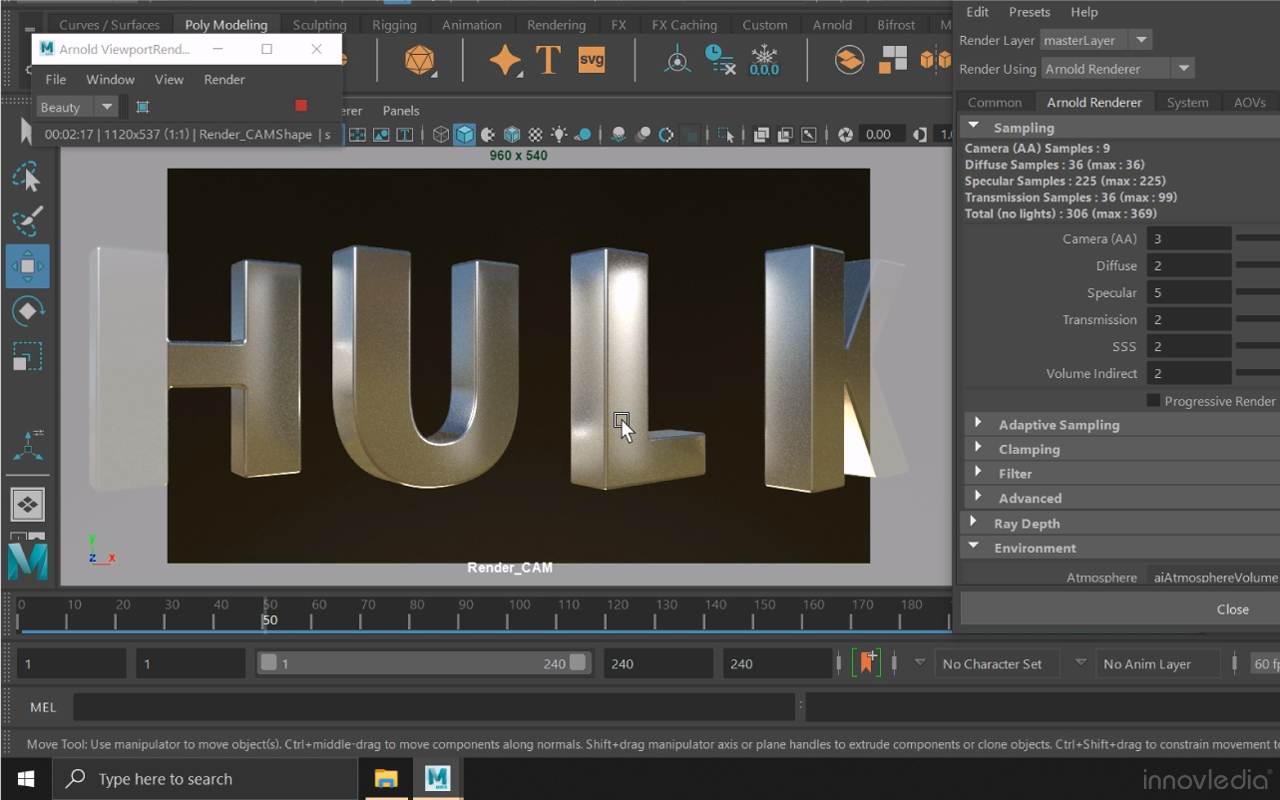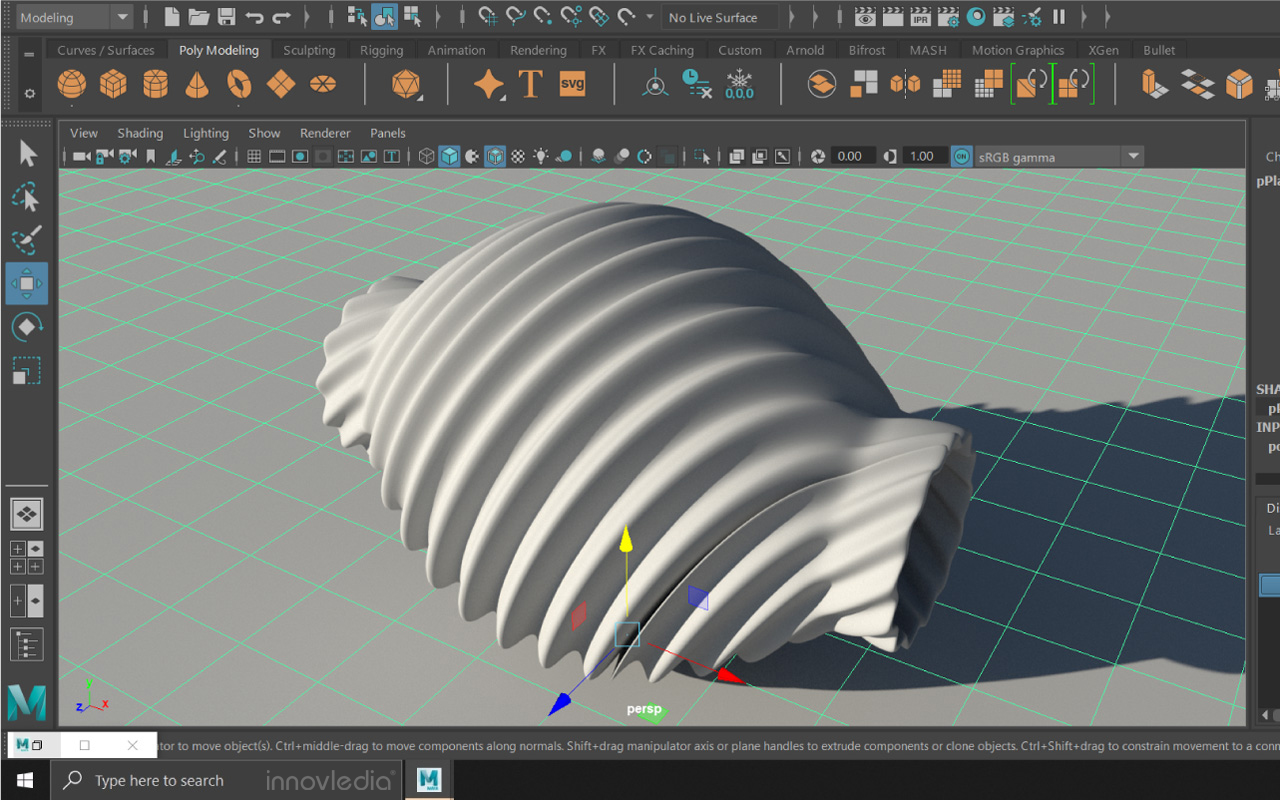Aditya Singh (India)
Comprehensive 3D Animation Course in Autodesk Maya (Udemy)
For me, it was a wonderful and knowledgeable experience while going through this course. The ways Pradeep sir explains all the basics and important key points to be remembered while doing work in Autodesk Maya is great.
Samabrata Sen (India)
Comprehensive 3D Animation Course in Autodesk Maya (Udemy)
First and foremost, I want to thank Pradeep sir for designing such an incredible course for us. It's nicely stated in a straightforward manner for everyone. It was a beautiful experience for me to go through each chapter.
Rija Arsalan (Pakistan)
Comprehensive 3D Animation Course in Autodesk Maya (Udemy)
The course was well-designed, engaging, and informative, and I gained a lot of valuable skills and insights from it. Thank you for this wonderful learning experience. Please keep me posted on any new courses you offer.
Komal Prasad (India)
Comprehensive 3D Animation Course in Autodesk Maya (Udemy)
It is really a very nice course. I joined more than 10 other Maya courses but your course is really very different. You provided notes for every topic with shortcut keys related to Maya. Within two days, I completed 50% of your course.
Abhishek Wilson (India)
Comprehensive 3D Animation Course in Autodesk Maya (Udemy)
This course is quite informative, very well set from top to bottom, and gives good overview of the concepts as well as of the platform that you need to work on. Very good for beginners and intermediate people.
Sweety Kumari (India)
Comprehensive 3D Animation Course in Autodesk Maya (Udemy)
I am really happy that I have taken this course on Udemy. Your explanation is very straightforward and easy to understand. Even a beginner like me can understand all the points. Thank you for this fantastic course.
Pratibha Kumari (India)
Comprehensive 3D Animation Course in Autodesk Maya (Udemy)
This course is really too good and also the way of teaching is outstanding. The best part of this course is the quiz section where all the important points are revised. Also there are notes for each chapter.
Subhodeep Paul (India)
Comprehensive 3D Animation Course in Autodesk Maya (Skillshare)
I wanted a course that is short but also well-equipped with all the concepts that we need to learn to create something very real. And this course is just the perfect match. I was able to complete it in a few days.